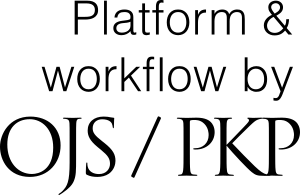Online Submission Procedure
# Open the website (www.ijeim.in) → (2) Submission → (3) Register (right-hand top position)→ (4) File Profile (Such as Fist name, Middle Name, Last Name, Affiliation, Country) → (5) Login [E-mail, User name, password, repeat password (The password must be at least six characters)] → (6) Click here (√) Yes, I agree to have my data collected and stored according to the privacy statement → (7) Click (√), Yes, I would like to be notified of new publications and announcements → (8) Click (√ or avoid) Yes, I would like to be contacted with requests to review submissions to this journal → (9) Make a new submission → (10) Start → Submission Requirements → Read carefully and Click square boxes (√) (five numbers) → Comments for the Editor → You can choose not to write here → (11) Click Corresponding Contact → (√) (12) Click two boxes for Acknowledge the copyright statement (√)→(13) Save and Continue→ (14) Upload file→(15) Article component→(16) Article Text→(17) Upload files [Author(s) submit an anonymized file without the affiliation & authors' names] → (18) Continue → (19) Confirm [Here not to click complete] → (20) Add another file → (21) Upload File → If you are uploading a revision of an existing file, please indicate which file → (22) This is not a revision of existing file → (23) Article component → (24) Other → Upload file viz., Abstract [Abstract containing affiliation & authors' names, e-mails, Orcid id, keywords] → (25) Review details → You can choose not to write here → (26) Continue → (27) Add another file → (28) This is not a revision of existing file → Article component → (29) Other → (30) Upload (Cover letter cum declaration Form) → (31) Continue → (32) This is not a revision of existing file → Article component→ (33) Other → (34) Upload (Reference Checklist Form) → (35) Continue → (36) Complete → (37) Save and Continue → (38) Prefix (avoiding writing anything) → (39) Title (Copy of your manuscript’s title & Paste here) → (40) Sub-title (avoiding writing anything) → (41) Abstract (Copy of your manuscript’s abstract & Paste here) → (42) List of Contributor (Add contributor which are blue colour in right side) → if the manuscript have many co-authors, write their details → (43) Click Add contributor → Write the name of 1st co-author, Contact (e-mail), Country → (44) User details (please avoid it) → (45) URL (please avoid it) → (46) Orcid id [the following link should be prepared for those authors who do not have an Orcid id: https://orcid.org/register] → (47) Department → (48) Bio Statement → please avoid it → (49) Contributor’s Role (Click Author) → (50) Principal contact for editorial correspondence (Click only for Corresponding Author) → (51) Include this contributor in browse lists? (Click the box) → (52) Save → (53) If you have more authors, please repeat ‘Add contributor’ → (54) Keywords (copy a single keyword and paste it, copy the 2nd keyword and paste it, continue upto six numbers keywords) → (55) References (Copy all of the references and paste them in here; there should not be any spacing between each reference) → (56) Finish Submission → (57) Are you sure… → (58) Ok → (59) Submission complete → (60) Return to your dashboard → (61) My assigned → (62) You can find you name → (63) Click twice at your name → (64) You can find your submitted all files → (65) If you want to message anything to the editor, then click Add Discussion → (66) You can text, adding more files (After considering the feedback from the reviewers, you are welcome to submit your revised article) → (67) Logout (Kindly keep records of both your user name and password)